Scanned User Manual
 I bought one of these univeral air-conditioner remote controls on ebay, and a year later I couldn’t find the manual. I searched online and it wasn’t on the manufacturer’s webpage or anywhere else. Eventually I found my copy of the user manual and the code to enter for my Samsung air conditioner. So I scanned in the user manual and the extra pages and have uploaded it here in case I ever need to find it again, and in case there are other people out there in the same situation.
I bought one of these univeral air-conditioner remote controls on ebay, and a year later I couldn’t find the manual. I searched online and it wasn’t on the manufacturer’s webpage or anywhere else. Eventually I found my copy of the user manual and the code to enter for my Samsung air conditioner. So I scanned in the user manual and the extra pages and have uploaded it here in case I ever need to find it again, and in case there are other people out there in the same situation.
Hope this helps.
Click on the images below for a larger version:

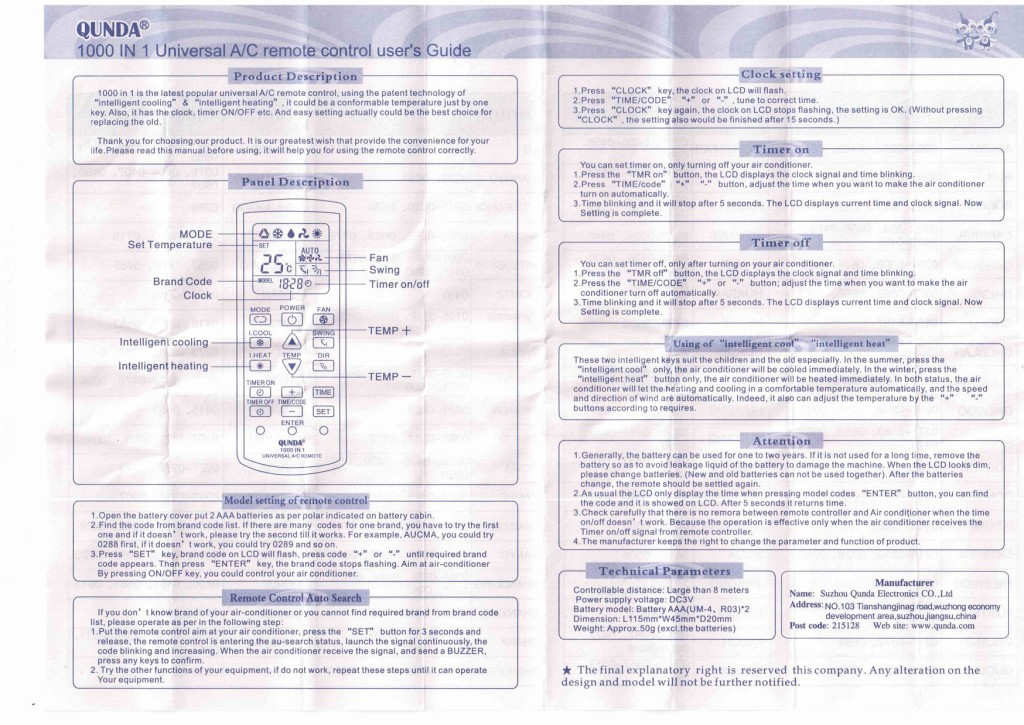
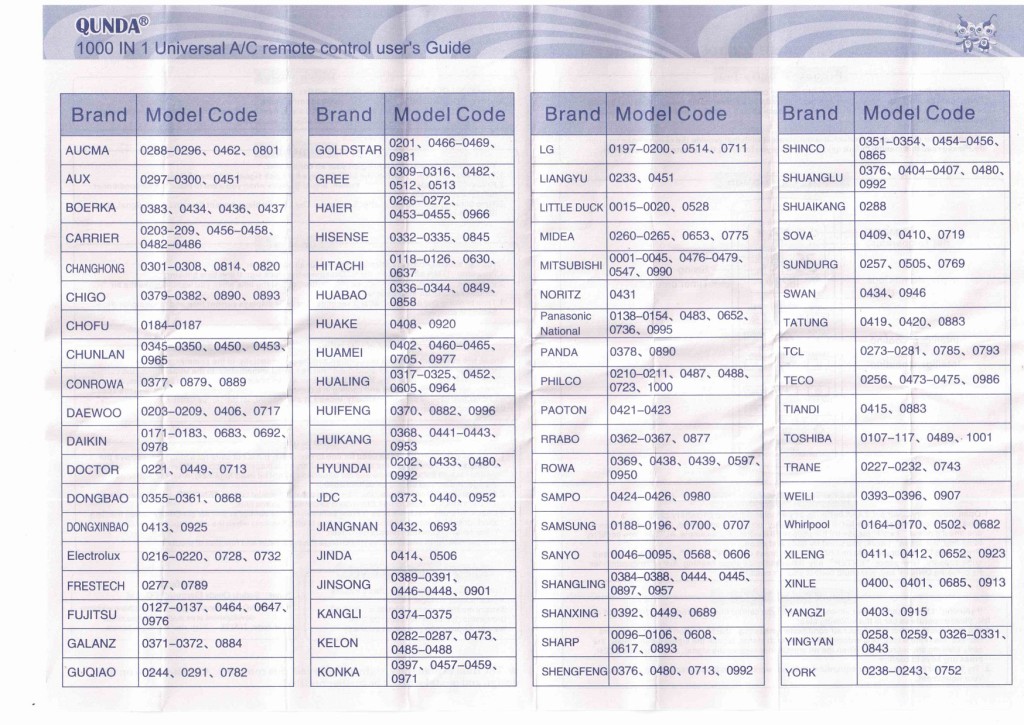
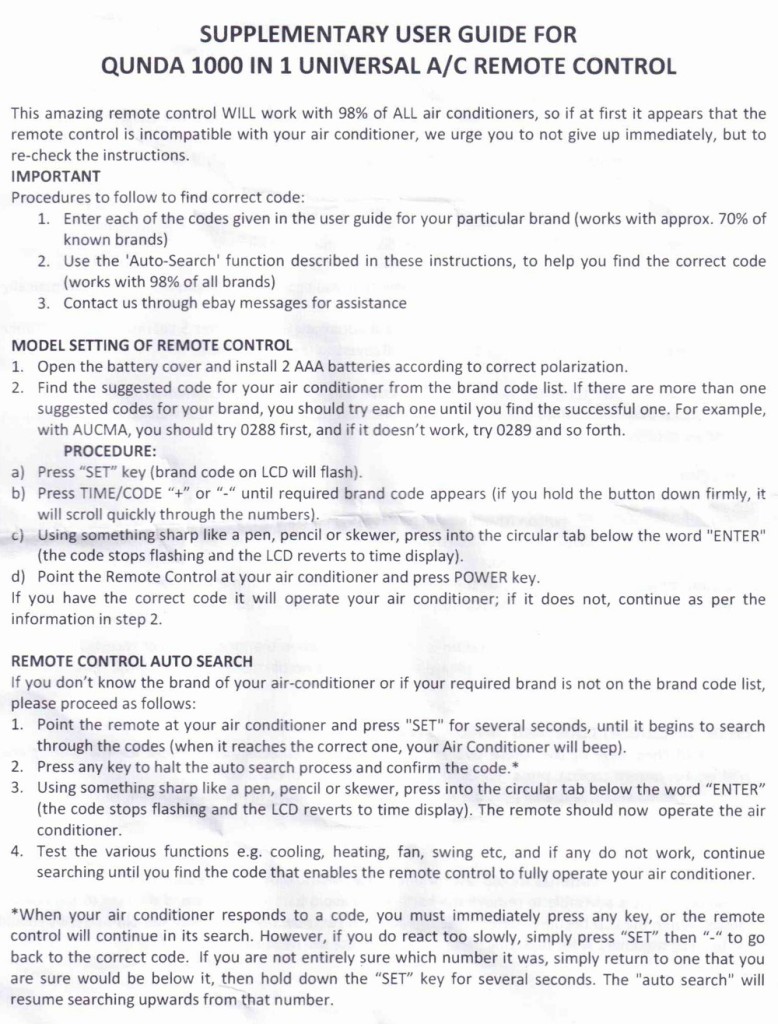
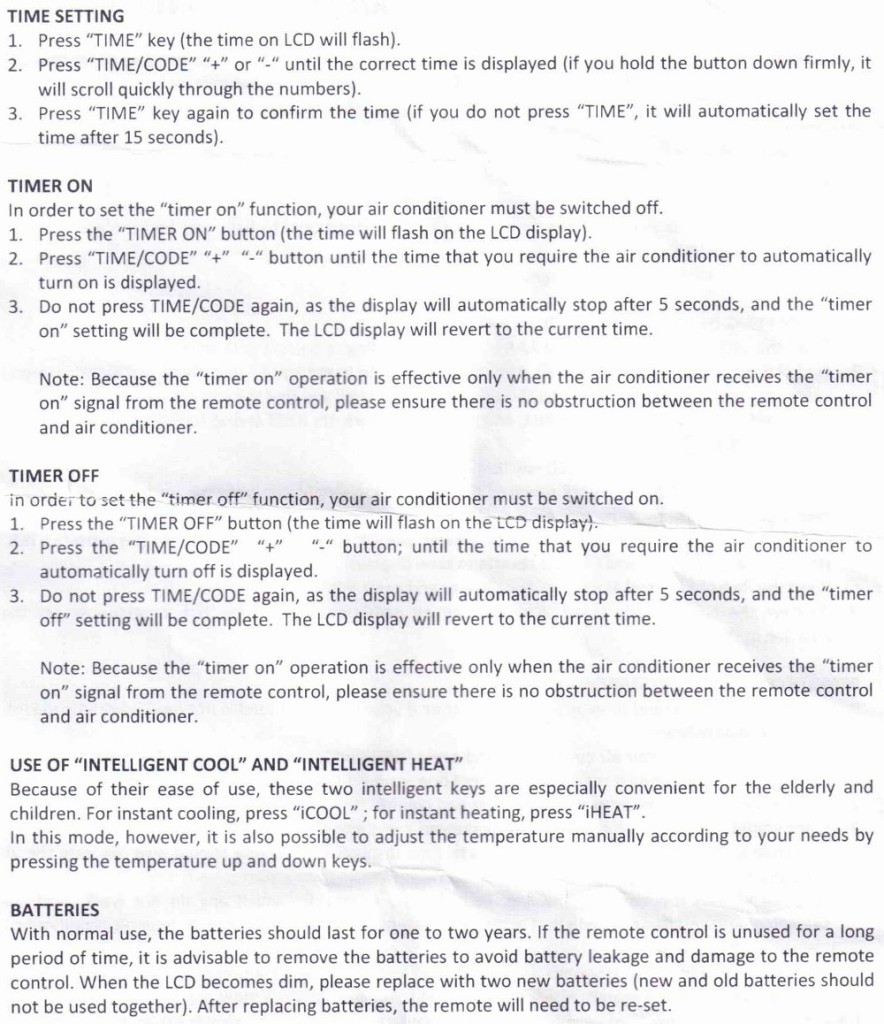
For Neo AC what is the code pls
What is the code of Success AC it is simple not split. I buy this remote for Success AC but code not getting found. Please help
Can KT-M108E+ be use for Mitsubishi Heavy Industries Air conditioner?
what is code required
568 – Mitsubishi Heavy Industries.
Hope this helps.
Also, huge shoutout to whoever made this blog post. LEGEND!
Thank u so much
Orient please code
Please give me a remote control for green A/C
for super general what is the code of remute control of qunda experf
Code guangda 345 346
Thanks a lot it helped a lot. I missed this manual , appreciate your time and effort
I appreciate your time
2 hours trying to set brand code
When read the manual it takes just seconds
You saved my money to buy new one
Have a great day
I am looking to purchase your qunda Ac control system and qunda Universal remote. kindly reach out to me.
Hi! Sorry, I don’t make or sell this remote. I bought one on ebay.
Please give me “remote code” of ASSET Air conditioner
the Symonds AD-KT01 Universal A/C Remote is not able to make contact with my panansonic inverter Air conditioner whatever I try
Does anyone know the code for Westinghouse?
The code for bompani please
I had to shift my ac. The technician did everything but i think he replaced my remote control. The first one was qunda universal ac remote. The one i received from him later is without word ( qunda) in the name . Just written universal ac remote. Other things are same. Is it with same specifications, advantage or benefits. What is (qunda) . I am able to use the new remote
Bingo! It worked because of you! Thanks for sharing!
Tengo coldzone ….para configurar y no aparece en el listado
code for starwin A/C PLEASE
Code for lennox
whats the code for Bompani AC?
the code for an SMC Plis
Me salió a mi con el 203
I need one for sensair
Thank you so much. Just received my controller without any instructions. This has helped tremendously.
Looking for the remote setup up code for Cooltech split unit model AUS 12HR53 FA2
Thanks Daniel, much appreciated for posting your manual. We got the remote second hand, with no instructions. So you did a great thing! Cheers
For my ge ac the number is 26
for orient it is 260
Plz dawlance ac ka code send
dawlance ac ka code batade
Tengo coldzone ….para configurar y no aparece en el listado
thank you so much for this information
Has anyone got a code for a kelvinator ksr27g? I’ve had no luck syncing it
Hey I have a air name air green n i dont have a remote for it so I have a universal Ac remote and I need the code to put in it
I want code of orient a/c
Have set this up with code & A/C works however will not let me change the Mode or temperature. Any instructions to get these to change???
I want code Teco windo a/c lk189z
This is a perfect example of the internet being used as it was intended. Thank you so much for this act of generosity
Hi, does anybody know the code for an Airwell Air con?
Thanks!
The auto search function didn’t work for me
Toby I just tried on one of our Airwells it clicked in on 168…hope this helps
Barb
The display of my orient ac has gone off while setting up code.how do i restore it with qunda universal rc
This was so useful and helpful -thank you for sharing the manual!
Anyone know how to turn from farinheight to Celsius please 😊
P.s – thanks for sharing your manual. Like yourself I lost mine and couldn’t remember the codes. Googled the brand of the remote and came across your post. 🙌👌
For “think” aircond: 089
To switch from Farenheit to Celsius on the QD1000IN1 remote,
you need to press the TEMP UP + TEMP DOWN buttons at the same time.
Arcool my airconditioner help code?
Code for dalliance split a.c.
how does the iheat work?should the temp be on 20 or 30? like for cooling we go down,in heat should we go up..as in 27 or 30?
I have a misakae air conditioner and I just can’t find the code for mine I’ve been looking for hours someone plz help
I Have a Kelvinator KSR27G. Cant get the heat to work. Did anyone have any luck with a code,
A code for a kelvinator ksr27g to try would be great if you still have one
I am looking for a remote for FRIMEC Air conditioner. And I don’t see its code. Can any one help?
U set it at auto and then follow the instructions as guided ….mine code was also not in the list I did the same.
hello there
i have a general electric window a/c
looking for a remote
Does anyone know the breezair code, please.
Thanks in advance
Thank you so much for this information. My Conia air-con works now on the auto search function.
Hi, i need codes for A/C Gorenje. Thanks
there is also an auto setup guide on the back of the unit, if yours is not readable, it says to turn on AC manually, point the remote at it, press the SET button, if the AC doesn’t turn off do it again. when the AC turns off, press the OK button.
Hello,
Please help me find MAXA A/C code. here is the model: XA37R05
thanks.
Rosa
You have code for kelvinator
My orient ac is working on code 232
Vestar ac model code please?
Thank you so much, saved a huge drama for me. My remote had “forgotten” the aircon after a long period of not being used.
Thanks for being kind & thoughtful. You have done great help to others. God bless you.
Hi,
Do you know how can I switch from Fahrenheit to Celsius?
Thank you
Thank you very much!!!
Its functional in my dawlance ac but as soon as i press button from the qunda remote the display is gone off on the ac..
i want to use it on orient ac does any one knows the code if so plz mail to me on asimjavedmalik@hotmail.com
Any one know Corona code?
Dose anyone know how to get it to turn to heat. Done the iHeat but it is still pushing out cold are even we have turned the temperature up to 30. Any help would be great
did you figure this out?
i am having the same trouble
did u fig it out???how does the iheat work?should the temp be on 20 or 30? like for cooling we go down,in heat should we go up..as in 27 or 30?
How thoughtful!!! You just saved me an hour’s driving – thank you very much
Please help to find Koizumi Ac code
Can someone please tell me the effect of each ‘mode’ on the remote control? Thanks.
When I use this remote on our air-conditioner the mode button cycles through different modes – like fan only, cool, dehumidify, heat, etc. Hope that helps.
If u use brand morgan ,u can use 439 as an alternative code..it works for me..
i have a daikin aircon inverter and no remote may u pls help with advice. Model number is FXTD25DVMA and cannot use it without remote
Hi!
Sorry, I don’t sell this – I bought one and lost the manual. I couldn’t find this manual anywhere online so when I found my paper copy again, knowing I would loose it again soon I scanned it and put it online.
Thank so very much. You have no idea how helpful this was
You’re very welcome. Glad I could help.
Depois de muita tentativa, conseguimos encontrar o Código dp ar condicionado Consul que é 113
Google Translate (Portuguese): “After much effort, we find the Consul air conditioning dp code that is 113”
Desculpe que era tão difícil encontrar (Sorry it was so hard to find)
thanks. looked everywhere for this.