So – Windows 10 PC, using OneDrive, and the next day after a Windows Update, One Drive is gone. There is a very simple fix:
Hold the Windows Key and tap R
Copy and Paste this into the Run dialog box, exactly as is appears below:
%localappdata%\Microsoft\OneDrive\Update\OneDriveSetup.exe
Include the % signs and everything. Then click OK.
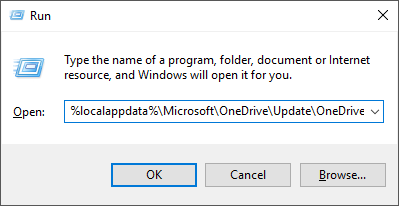
This will run the OneDrive setup and it will reinstall itself in less than a minute with no setup questions needed.
Done.

Yep, that fixed it. Thanks