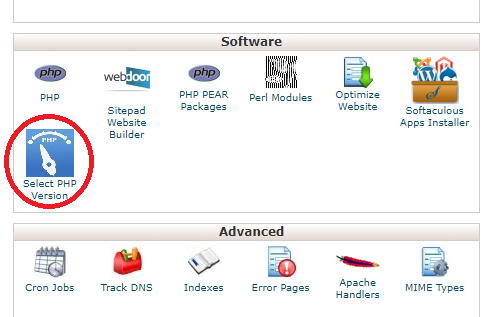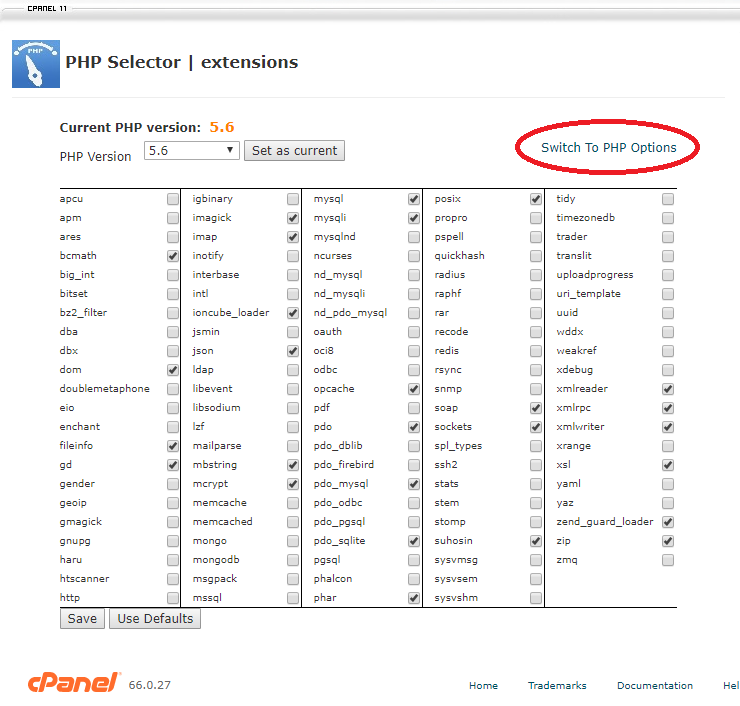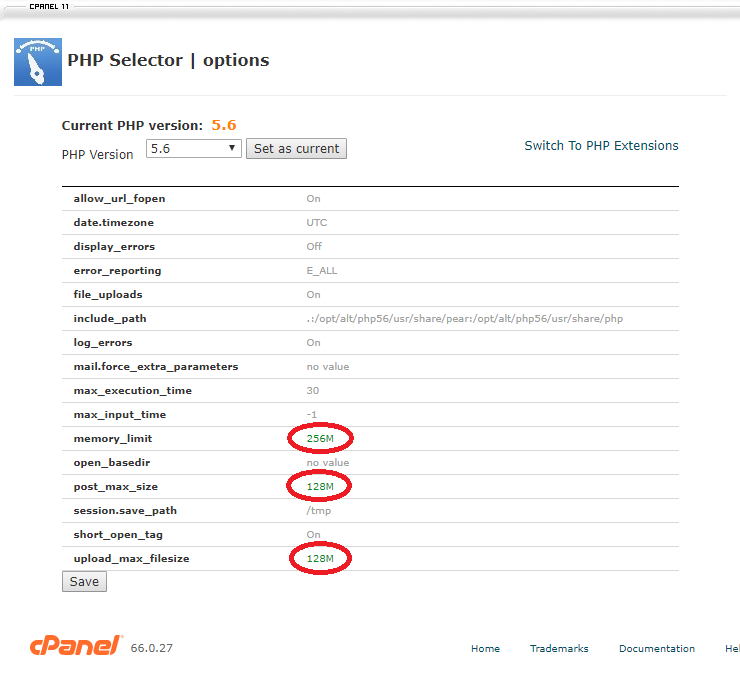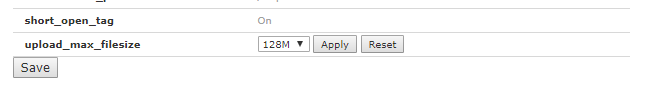The Problem
WordPress seems to limit the file upload size to 2Mb.
You see a message like this:
Maximum upload file size: 2 MB
You may also receive an error like this:
filename.jpg exceeds the maximum upload size for this site
The Solution
Assuming you are using a web host (and not your own dedicated server), this is actually fixed in cpanel.
Select PHP Version
Open CPanel. Go to Software and click on Select PHP Version:
Click Switch to PHP Options:
Edit Values
Now they don’t look editable (all grey and no underlines or drop downs), but you can edit these.
This is what you want to edit:
- memory_limit
- post_max_size
- upload_max_size
Memory limit must be the largest. I usually set it to double the other two. In this example I have set the memory limit to 256Mb and the upload and post to 128Mb:
This is what it looks like when you click on the numbers to change them:
And then click Apply, then Save, and you should be good to go.