I like a completely blank desktop. But recycle bin clutters it up and it isn’t obvious how to get rid of it. Fortunately it’s easy enough to banish the recycle bin – it’s just a few clicks. But it’s not intuitive. Here’s how to remove the recycling bin from your desktop in Windows 10:
1.Right click on the blank desktop and go to “Personalise”
2. Click “Themes”
3. Click “Desktop icon settings” on the right hand side:
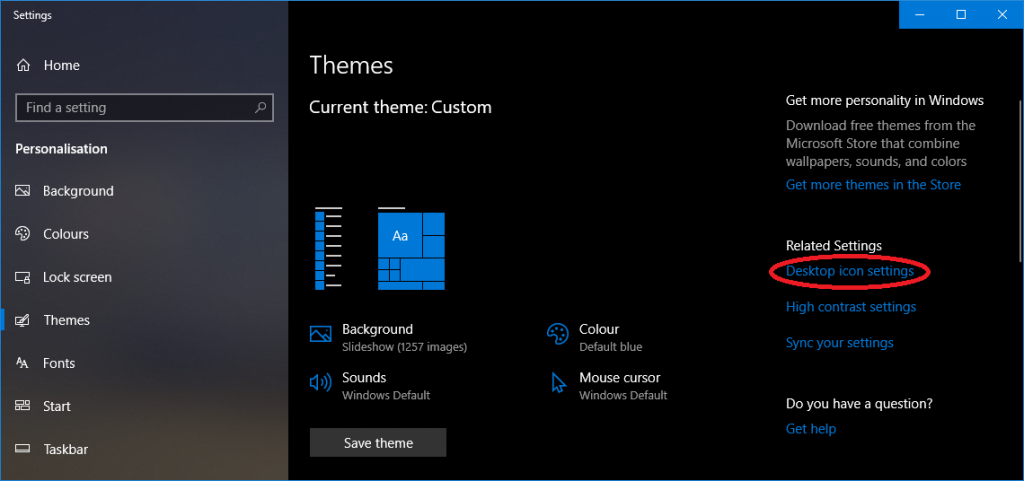
4. In the window shown below, untick “Recycle Bin”. Also untick “Allow themes to change desktop icons”:
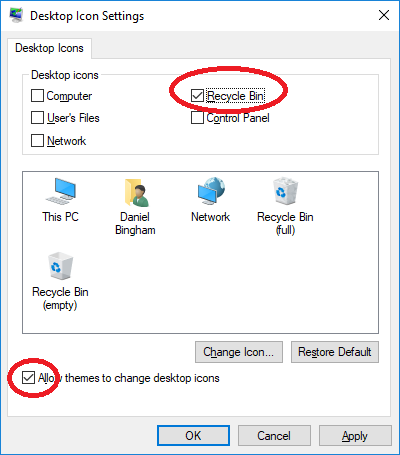
Click OK. Done!